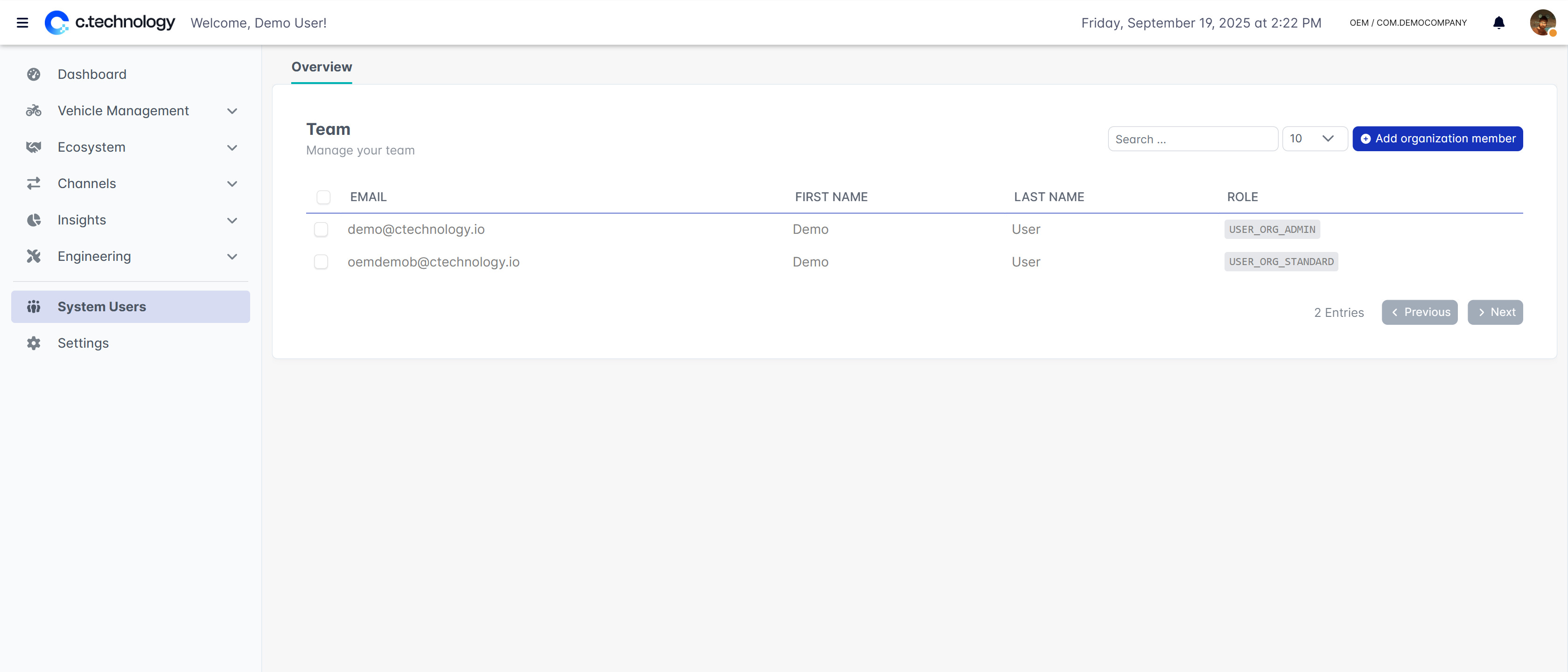Skip to main contentThe team management screen allows you to manage your organization members, assign roles, and control access permissions within your organization.
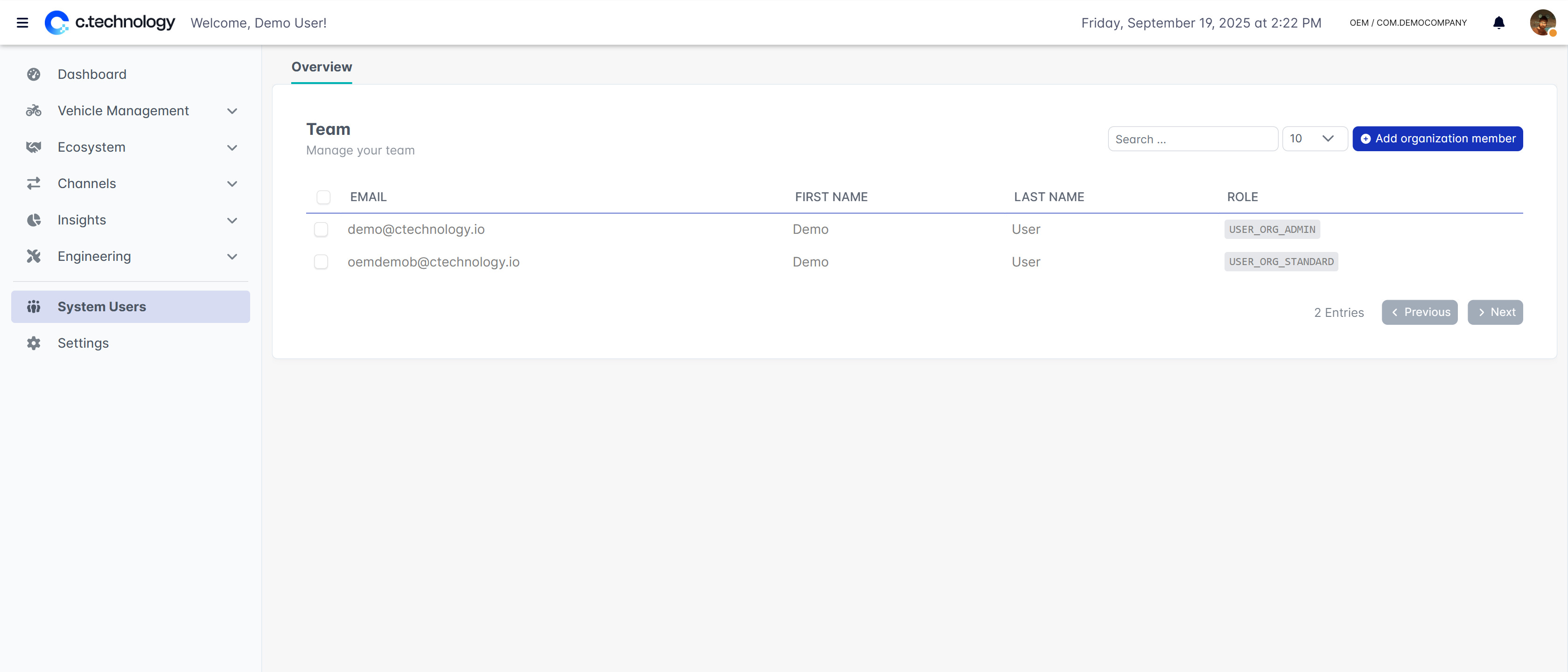 The system supports several organizational roles with different access levels:
The system supports several organizational roles with different access levels:
- Administrator
USER_ORG_ADMIN Full administrative access to all organization functions.
- Standard User
USER_ORG_STANDARD Standard user access for routine operations. Can not manage team members.
- Service User
USER_ORG_SERVICE Service-focused access for maintenance and support.
- Marketing User
USER_ORG_MARKETING Marketing access for customer insights and analytics.
- Engineering User
USER_ORG_ENGINEER Engineering access for technical data and development.
Each role determines what sections of the dashboard and what actions the team member can perform.
To add a new team member, click the “Add organization member” button.
If the user already has an account in the system, it will be linked to your organization.
If the user does not have an account yet, an invitation email will be sent to them to create one.